To get connected to the Terraria server, follow these easy steps.
Step 1 – Launch the game.
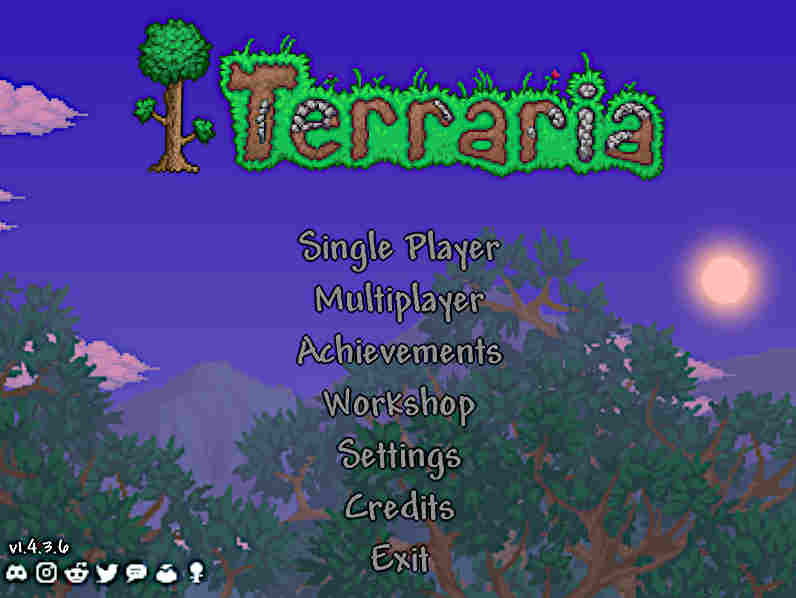
Step 2 – Select Multiplayer from the menu, then Join via IP
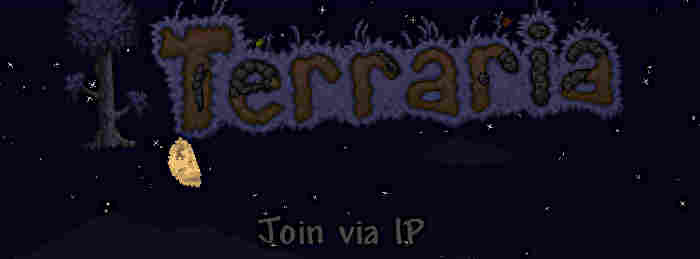
Step 3 – Select or create a player.

Step 4 – Enter in the server address of : www.myservers4gaming.com and click on accept.
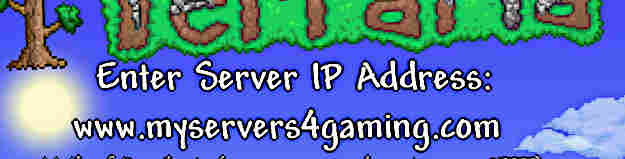
Step 5 – Change the port to: 27777 and click on accept.
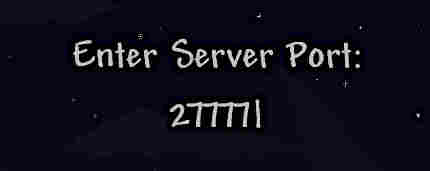
Step 6 – Enjoy the game. PS don’t steal others stuff lol.
