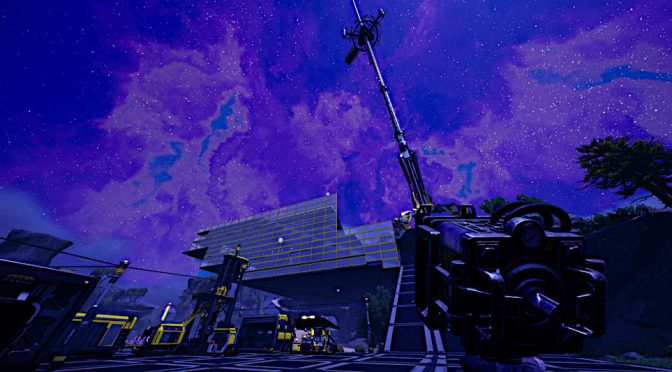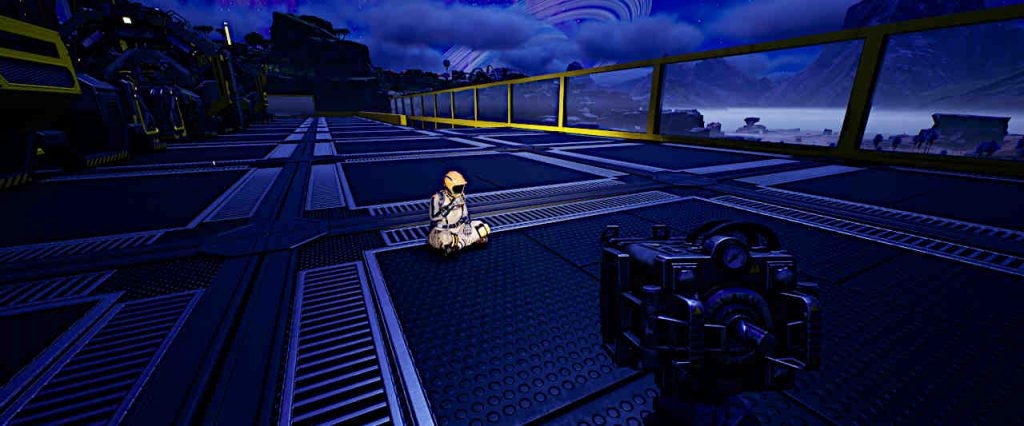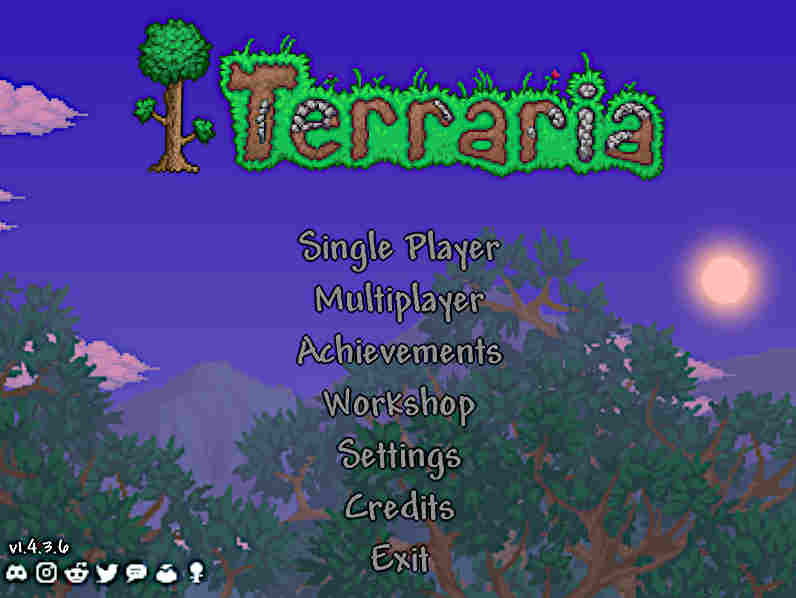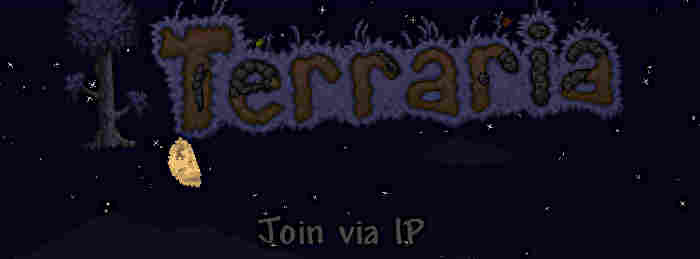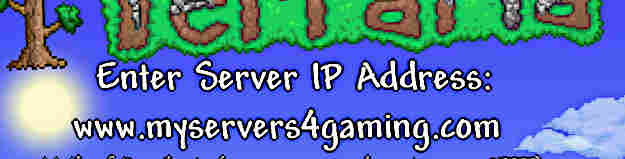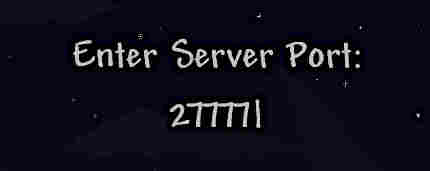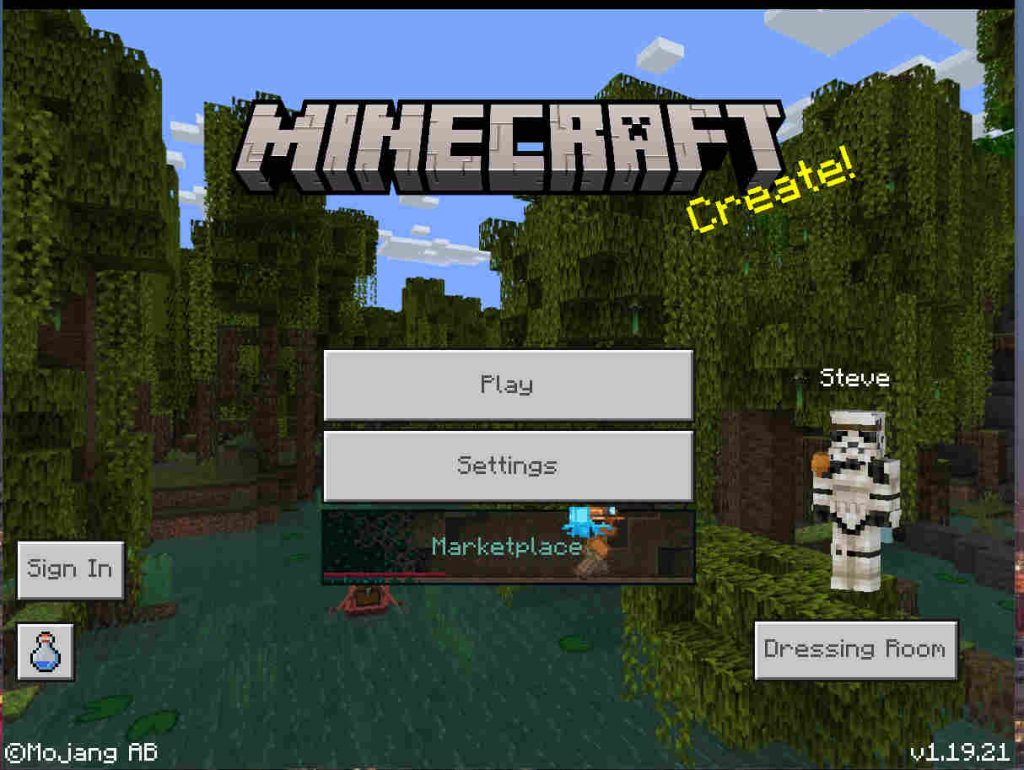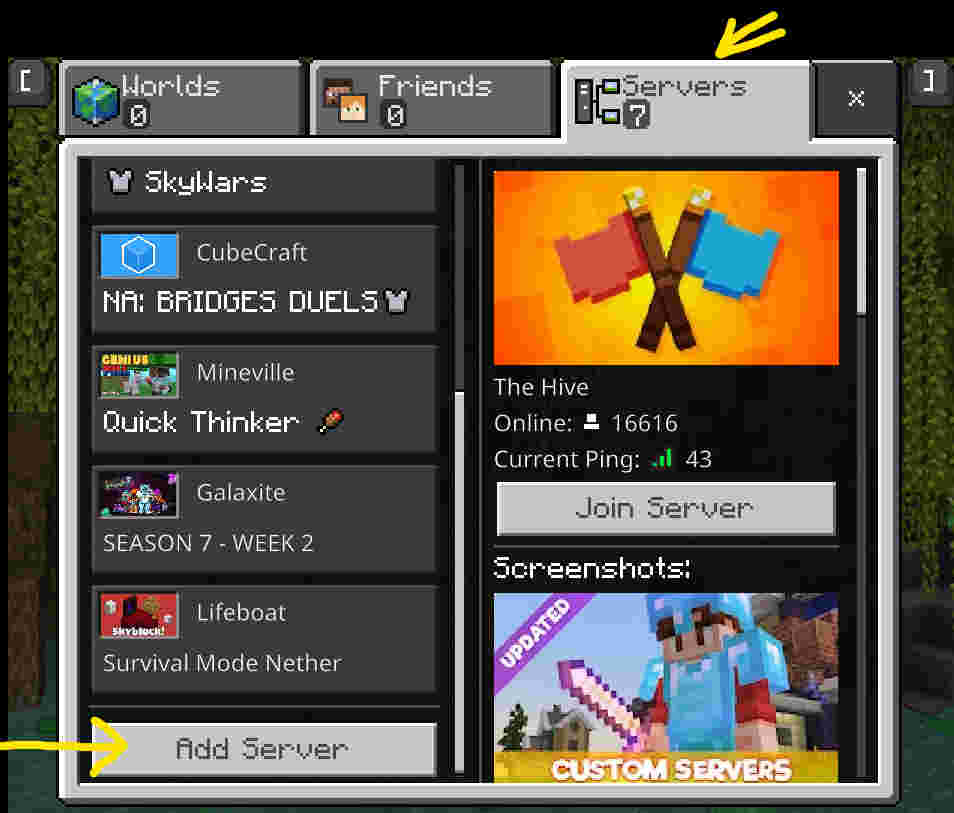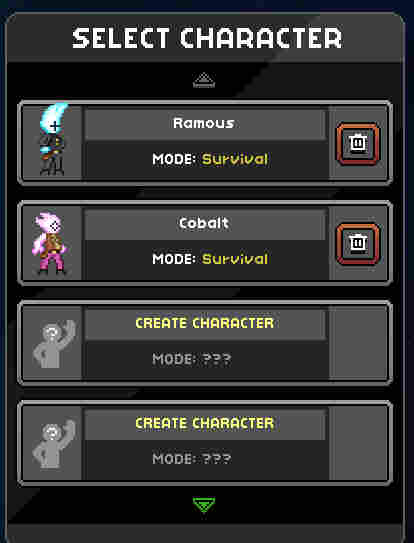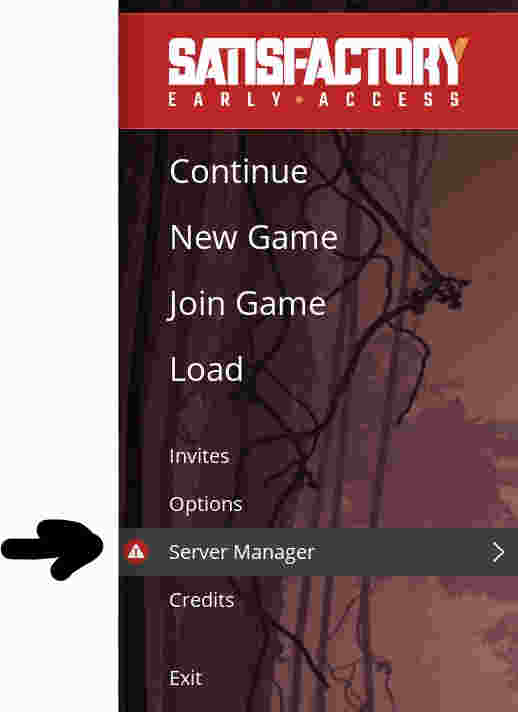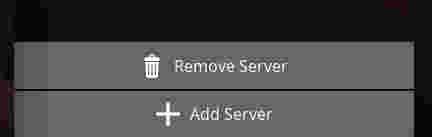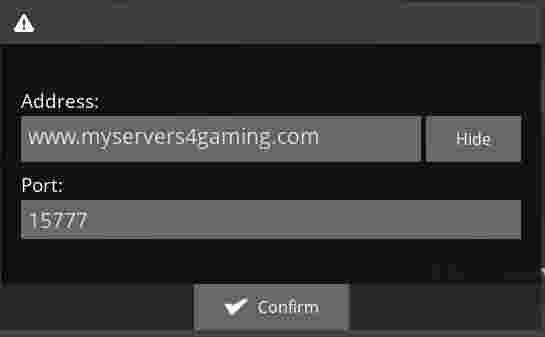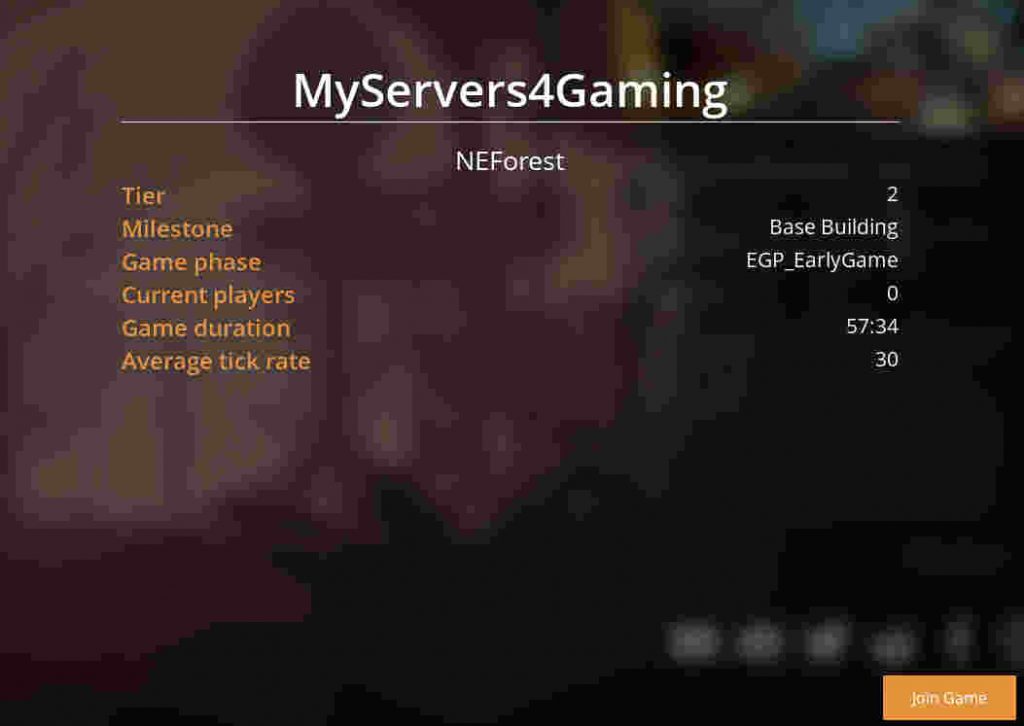Come and join us on a family friendly server instance of Palworld. Currently the server is setup with defaults but that may change.
Also no password is set at the moment.
How to connect: Start your instance of Palworld game on steam. (Not sure other versions will connect, leave a comment if they does or doesn’t.)
Click on Join Multiplayer Game.
Click on Community Servers and enter the server details. (see yellow area below)
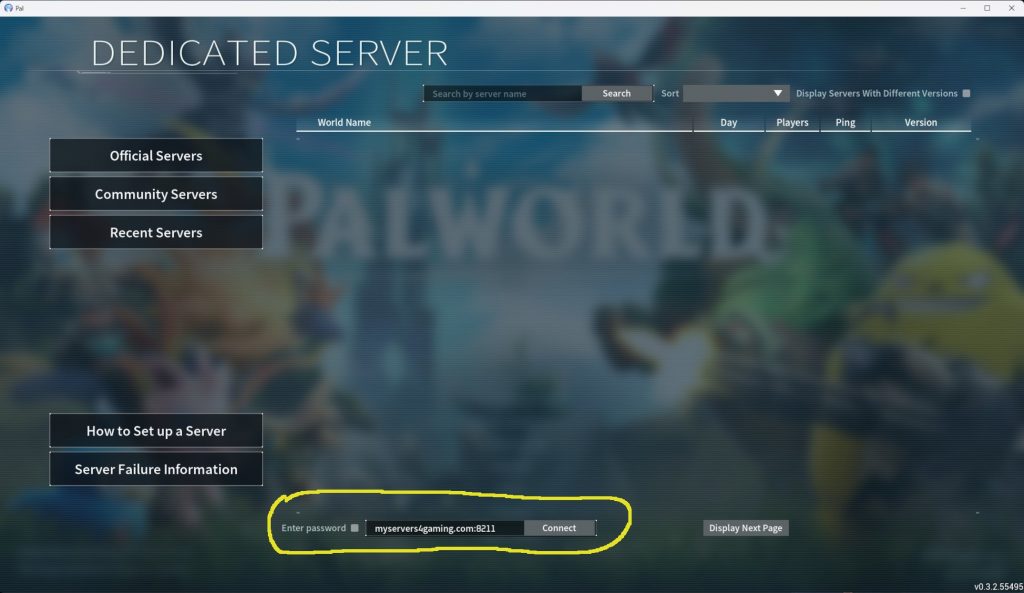
Enter myservers4gaming.com:8211 and click on Connect.